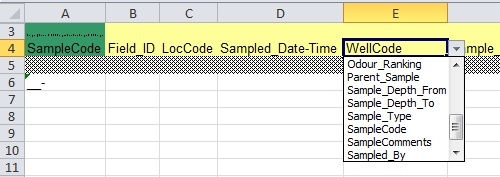When creating a Import Template for Field / Historical or Borehole Chemistry only a sub-set of available fields (LocCode, Sampled_Date-Time etc..) are available.
Defaults are set in ESdat under Setup - Chemistry - Sample Fields Shown (Field Chemistry).
|
|
The field names provided can be altered within the generated Import Template by clicking the field name in the Import Template and selecting an alternative from a drop-down.