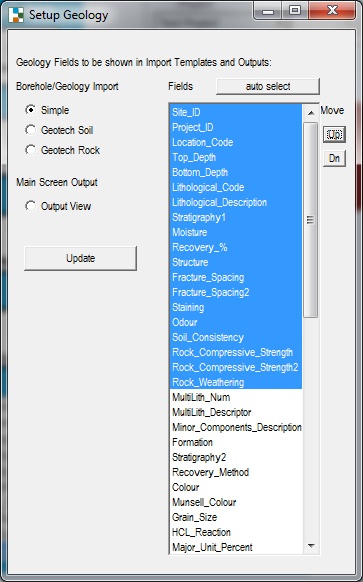The Geology table has the ability to store data in highly specific fields, or to use a more general method where the description is typed into a single field (Lithological Description). A full list of available columns can be seen by looking at the "Geology" table under "Data Tables".
Whichever scenario is used it is likely that during import some columns will need to be hidden, while others will need to be shown.
This can be controlled under Setup - Geology. Here you can select the columns to be shown in the Standard borehole logging template, as well as for the "Soil" and "Rock" in the "Geotech and Extras" borehole logging template.
Autoselect will analyse which columns have been populated with data and make selections on this basis. You must have data in the database for this to be useful. Certain key columns (such as Location Code and Top_Depth) will always be available, whether they are selected or not.