The geology in ESdat is associated with a "Lithology Code". During the export these Lithology Codes are associated with the graphics to be used in WinLog.
The image below shows an example of the graphic and the Lithology Code (in capitals) in WinLog .
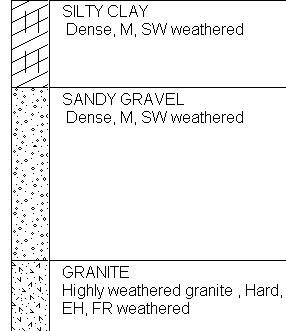
Lithology graphics are obtained from the template file called "WinLog_LithCodes.csv".
The graphics are defined using a series of columns such as "StratumFGColor" for Stratum Foreground Color.
The easiest way for users to add an extra lithology to this file (because they have added one to ESdat) is to find an existing suitable lithology, and copy the settings to a new line and give it a new Name.
The lithologies can be completely redefined. To do so construct a borelog in WinLog. Open the WinLog database for that project using MS Access, and copy the settings that you want to use for each lithology. This may be done by support if you wish on a time and expenses basis.