To use the features internal to gINT (Such as construction of logs/fences) it is necessary to have a licensed copy of gINT v8.1.017 or higher.
GINT is produced by gINT Software (www.bentley.com) and a trial licence is available. If requesting a trial or purchasing be sure to mention it is for the ESdat link, this will provide us with more scope for improving software collaboration.
All data is stored in ESdat, and automatically exported to gINT. This means you import your data into ESdat rather than gINT, not into gINT as you may have done previously. If you wish to transfer any existing gINT data to ESdat it will need to be exported from gINT to Excel, and theron imported to ESdat, or you can use a gINT correspondance file.
The export to gINT looks like the following:
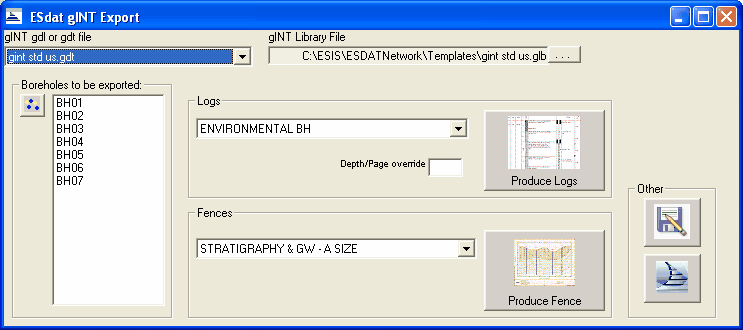
You can specify the following:
•the gINT Template to be used to create your gINT gpr file, or alternatively, a gINT gdl file.
•the gINT Library file to be used, your existing library file is the default
•the boreholes to be exported
•the log or fence report you wish to use
You can also opt to save gINT gpr or gdl files to elsewhere on the network if gINT is installed on a different PC, and you can opt to open gINT in the standard interface (as opposed to immediately generating the logs/fence which occurs when the "Produce Logs/Fence" buttons are clicked).
Exports to gINT can be customised to accomodate any customisations you may have made to your gINT or ESdat databases. Standard exports have been developed to the following standard gINT templates, which means you can export straight into your existing gINT Reports: