Logger or other semi-continuous data can be imported using the "Logger Files" Quick Template button under Import.

The header data for the logger will be loaded into the Template, and the user will need to enter the Sampling Location, and other related data in an area at the top of the template (see below). Information with green above is required (ie Logger_Event, Location_Code, Matrix_Type).
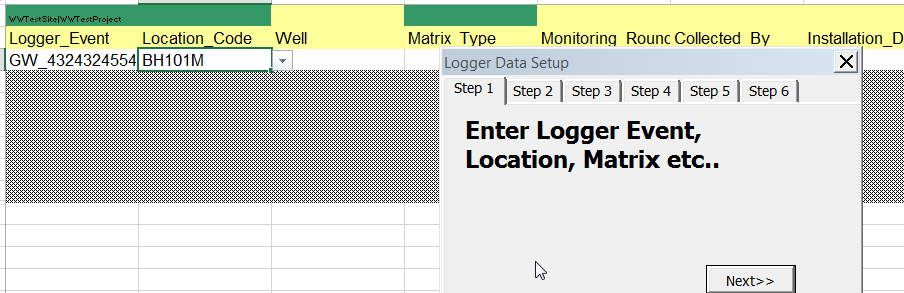
ESdat will then attempt to auto-detect the Parameter Names, the Units, and the Date/Time values. Users will be prompted to confirm at each point.
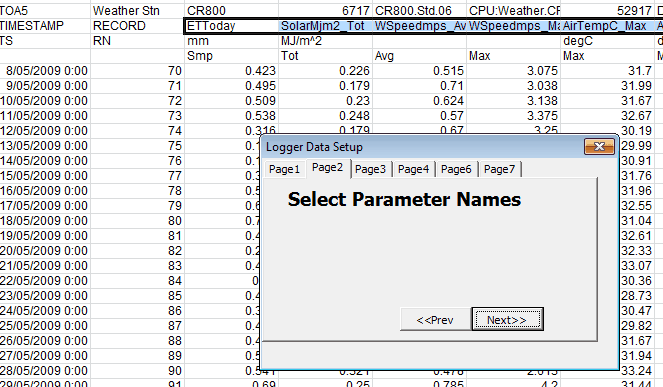
The data will need to be re-arranged as follows. The image below shows the parameter names and units have been lined up across the top of the lower section, and extra header data moved to the Event information (ie the top section), or deleted.
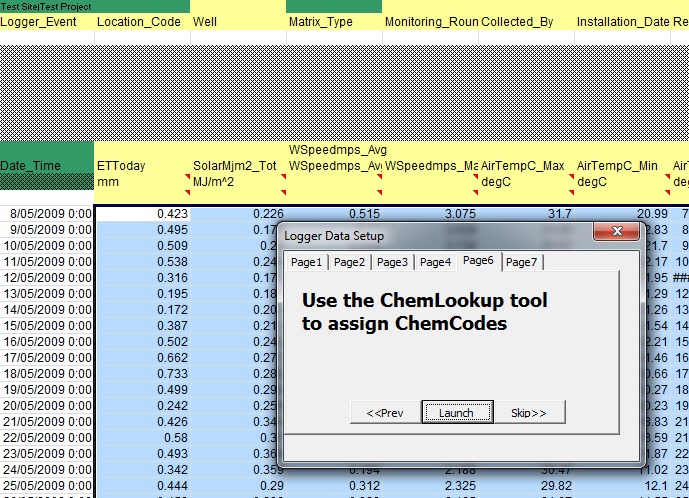
From this point users may need to assign a "ChemCode" to each parameter. This enables comparisons with trigger levels, or for consistency if naming in different loggers varys. Generally a duplication of the Parameter Name is suitable. ChemCodes are assigned or added in the normal manner, by clicking on the "Get ChemCodes" button next to the import arrow in Excel.
Continuous water level (or streamflow) data may be stored either here, or in the water levels (or Surface Water Flow) table. It is recommended that water level logger data in particular be stored in the water level table as depth-elevation conversions will then be applied if necessary.
If you have a large logger program and the logger data format isn't recognised you may wish to request a direct data feed from your logger into ESdat be set up. This requires either specific in-house IT knowledge, or can be done on a consulting basis by ESdat support staff.