When combining data from different sources, or comparing data against environmental standards there is a need to ensure a certain level of standardisation to overcome variations in naming of chemical compounds: (ie Fe (total), Fe (Total), Total Iron, and Iron (total)) particularly if this same problem applies to a large number of chemicals.
In order to provide a consistent point of reference for varying compound names the CAS (Chemical Abstract System) numbering system is used where possible. This provides a unique and consistent code for each compound. Laboratory data is typically provided with a consistent code for each chemical, however, occasionally a code will not be provided or will not be consistent with the database. Historical data will need codes to be assigned. The panel below is used during import to assign or resolve problems with ChemCodes.
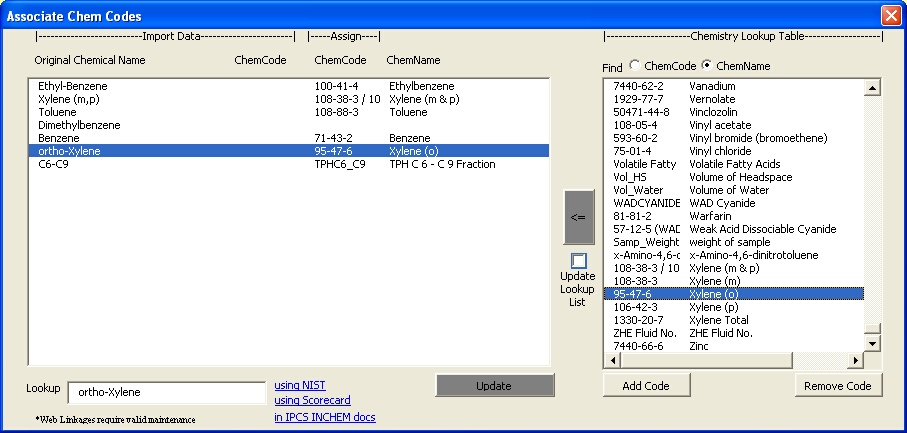
ESdat compares the chemical name to be imported from the data source (left panel) with a list of names for each compound in the database (right panel) as well as valid alternative names for the compound.
If a match is found the ChemCode is automatically assigned. If a match has not been found users should manually check the list of compounds on the right, or use the automated lookup tools provided (eg NIST)
If users need to repeatedly match a compound against a code in the database clicking the "Update Lookup List" checkbox when matching a code will add the alternative name against that code and it will be found automatically on future occasions.
If users are unable to match a suitable code from the lookup list (right panel) users will need to add a suitable code.
If adding a code provided by a laboratory users should generally use the code provided by the laboratory after ensuring it is appropriate.
In other situations users should use a CAS Number where possible. A CAS Number can be obtained from the lookup links at the bottom of the form (ie NIST etc..). For TPH (TRH/PHC) fractions a general syntax is used and users should look at existing codes and use the same syntax.
Where a suitable CAS number or other code is not found users can create a code of their choice. The choice of code is not critical, but users should be consistent in using a particular code for a particular compound.
When codes are added to a database they are added either to just that project database (Access versions), or to a central database table (SQL Server versions).