ESdat has the ability to export filtered or unfiltered data to EXCEL. If the drop-down arrow next to the export button is clicked the user will see the following options, otherwise the export will use the last settings.
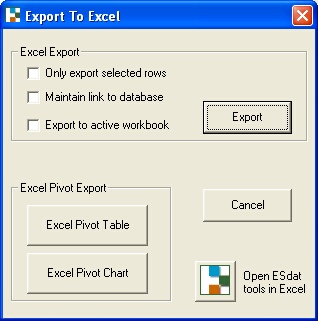
Maintain link to database means the exported data is read direct directly from the database, and any changes in the database will be reflected when the sheet is next opened and refreshed (to refresh right click on the Excel data and click Refresh). The background is filled a solid white colour. Any changes within this white section will be lost the next time the data is updated with data from the database. Data calculations using the exported data can be carried out in the unused cells to the right or bottom of the updatable range, and will be adjusted from the databaseif the amount of data changes during updates.
Export to active workbook means data will be exported to the most recent Excel workbook viewed which is still open. It can be useful for collecting multiple into one workbook.
Open ESdat tools in Excel will open the Excel Utilities toolbar.