Documents can be stored in the database in fields of the name Document or Document Path (or certain other specific fields)
In Access versions only the path to the file is stored a field can be added to any table, as required. The field name must end in "_path" and the field must be text.
SQL Server versions have the option (Setup - Document Management) for the file to be physically stored in the database or in a centralised Share Folder, or for just the path to the document to be loaded (This is only recommended if documents are stored on a shared folder that all users can access).
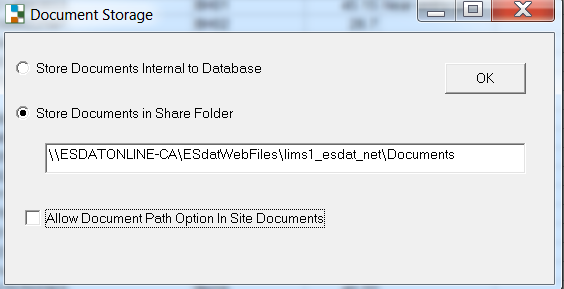
All Document references are stored in the Site_Documents table and can be associated with a Site or a Site and Location and given other information (such as a Document_Type).
Documents are imported into ESdat by selecting Import - Document in order to generate an Import Template, where the document details are entered.
Launching Documents
Documents can launched through ESdat by double clicking on the relevant field the document is to be loaded into.