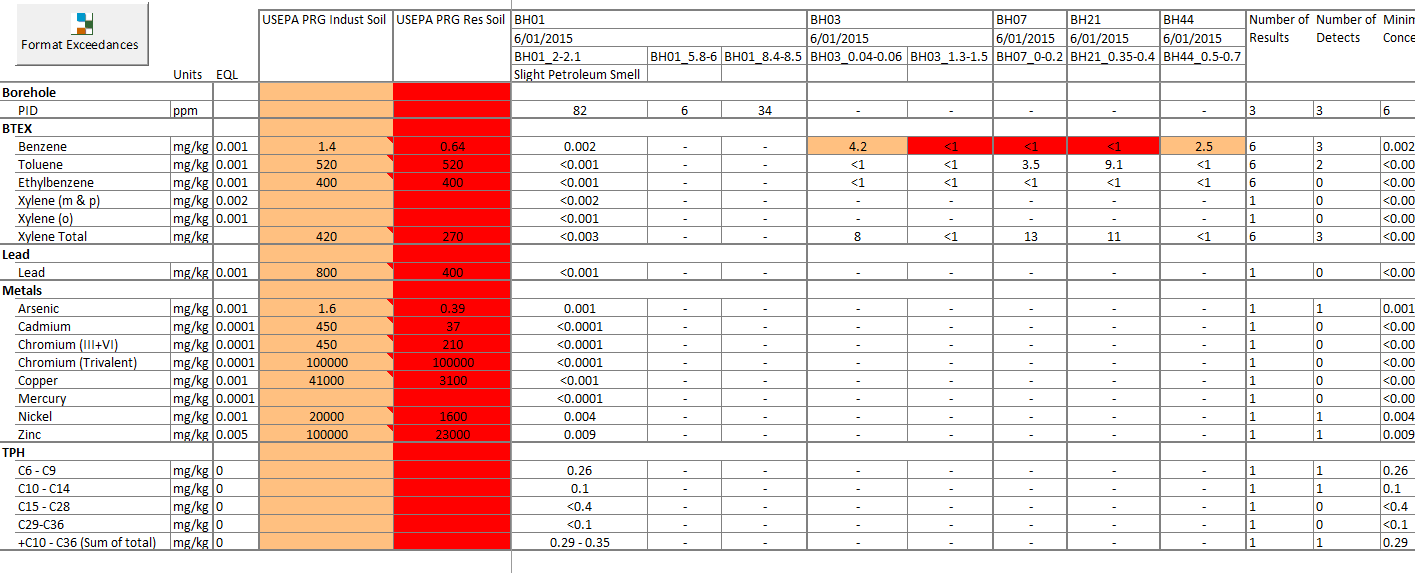The Chemistry Output Tables Reporting exports chemistry data and guidelines in a series of formats which are suitable for automated reporting.
Data can be filtered by either:
| • | Using the applied data filter in ESdat (if chemistry data is being filtered at the time), or |
| • | Selecting the data on the basis of Matrix Type; Sample Delivery Group or Date Range; and analysis Method Type |
The following options are available during the export:
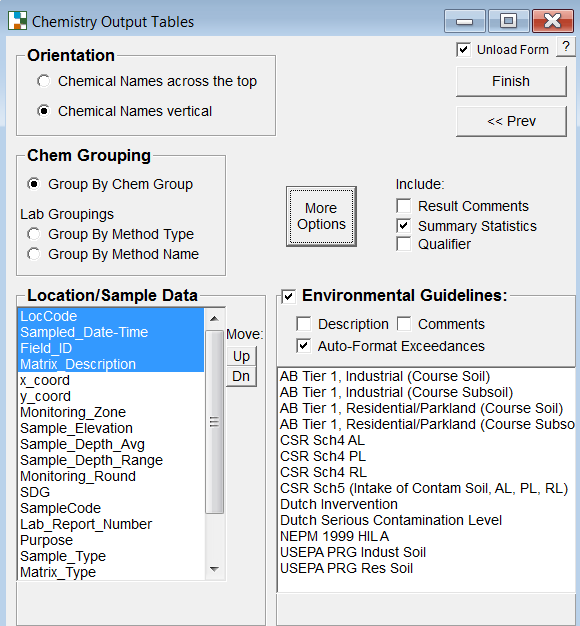
Data can be grouped by either Chem_Group, Method_Type, or Method_Name. Chem_Group is user definable; Method_Type comes from the lab, and should closely match requests on your COC (ie Pesticides, PAHs etc..); Method_Name is the method the lab used to obtain the result.
Chem_Group, as well as the naming and order of compounds is controlled in the Chemistry Profile (SQL Server version) or the Chemistry Lookup Table (Access version)
The fields listed here are all the Sample, Chemistry, and other fields at the Sample level or higher which are included in the chemistry output queries. You can select and re-order as you need. Additional fields can be added to the query/view by an admin user by modifying the query/view in Access or SSMS.
A list of available statistics is available and can be set under the "More Options" button.
The summary is calculated by custom functions embedded in Excel. This means that they are updated if changes are made to the output data (such as deleting a guideline).
The 95th UCL is not calculated due to issues regarding distribution of the results (ie normal, log-normal, non-parametric). It is recommended that for the compounds where a 95th percentile is required the export to ProUCL be used.
The example export from ESdat below shows
| • | Compounds down the left of the page, |
| • | Exceedance is highlighted the relevant colour (exceedances of both are highlighted in the colour of the exceedance with the highest value) |
| • | Detects are in bold. |
| • | Various options selected in the "More Options" button |
Many other layout options are available see More Layout Options