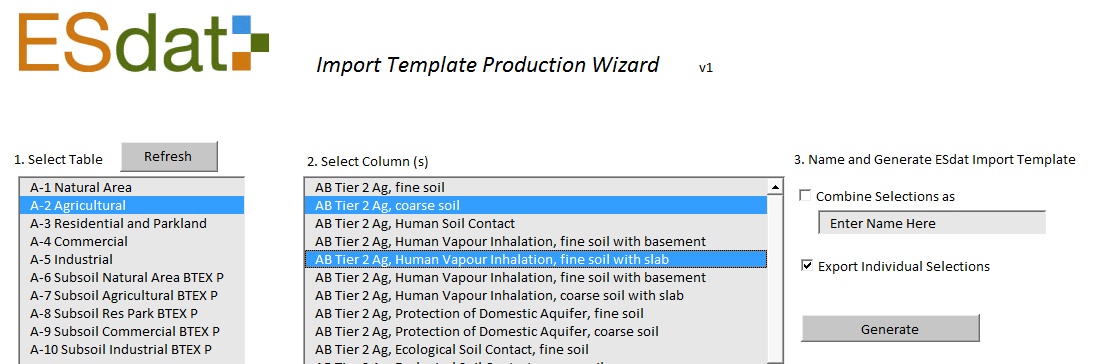This wizard allows tables of environmental standards to be compiled in a tabular layout as is typical of many regulatory and custom guideline compilations. Often, tables can be pasted in with very little modification.
An example of a table of data as referenced in the Wizard is given below.
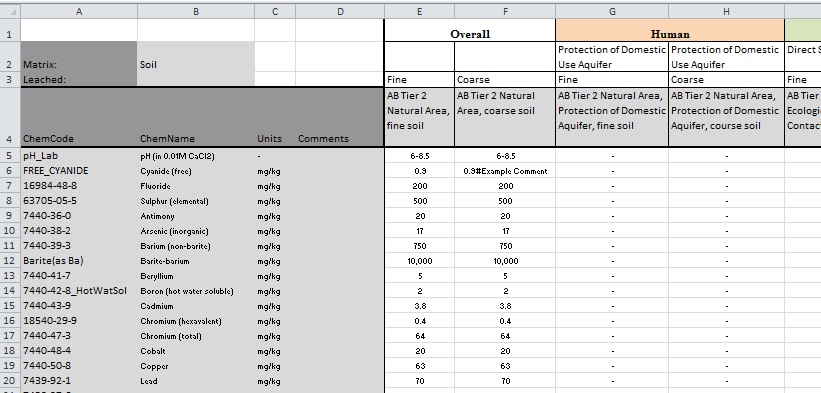
Key features are:
•Matrix needs to be entered into Cell B2
•Compounds are listed down in column B, and Units in Column C. ESdat ChemCodes are listed down in Column A.
•Guidelines are listed across in Row 4. The name in row 4 is the name that will be shown in ESdat Exceedance Tables.
•Rows 1-3 can be used to replicate original column titles, or for clarity, and will not be imported into ESdat.
•Results can be entered in the relevant cells for each row/column. A range can be entered if desired (ie a min to max action level such as for pH).
•Comments can be entered in Column D if it applies to all values for that row, or if using version 1.1 or later of the wizard they can be entered with the Action Level with a # prefix.
•For pre-compiled standards provided with the software "conditions" such as for depth, matrix or ph/Hardness can be incorportated, and will be visible between {} brackets. It is not recomended that users attempt to use the Wizard style if using "conditions" due to the complexity in incorporatingn them. The standard template is more intuitive to use.
A typical Wizard will contain multiple Sheets (1 sheet per table in the guidelines). Multiple sheets can be included in a single Excel workbook.
The Wizard allows you to select a Sheet (1. Select Table), and individual Columns (2. Select Columns) and import them into ESdat either as individual guidelines or as a single guideline that consolidates from those selected, using the most conservative value. An Import Template will be produced showing the values for confirmation prior to import.