The "Field Chemistry" Import Template is selected under the ESdat import form.
Upon selecting "Field Chemistry" a template is loaded in Excel where the Sample and Chemistry information can be entered. Data is entered one row per sample, with results entered to the right, one result per column.
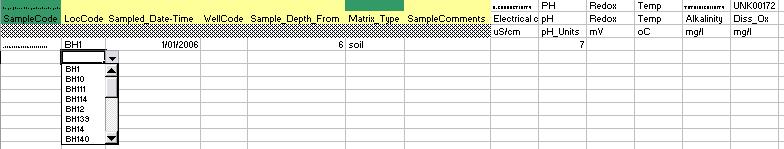
See Changing Displayed Import Fields
Compounds are included in the Field Chemistry Import Template where the Chem Group value is "Field" or the Field_Chem_Import value is "1". This is set in the zRef_Chemistry_Lookup Table (Access versions) or the zRef_Chemistry_Lookup_Profiles (SQL Server). In the SQL Server version this is set on a per/profile basis.
Extra compounds can be added on an ad-hoc basis by simply typing the name and unit to the right of those already listed. The CAS number (or other ChemCode) can be found by the normal method (click the "Get ChemCodes" button next to the import button on the Excel toolbar).
The default units are the units specified in the zRef_Chemistry_Lookup (Access) or zRef_Chemistry_Lookup_Profiles (SQL Server) tables.
After entering the data, it is checked and imported into ESdat in the normal manner. It is not necessary to save the workbook, however some users may choose to do so if this is a regular process, and just enter the new data under the old and import it, giving them an additional visual check against previous values. For generic information on importing see Importing From Import Templates