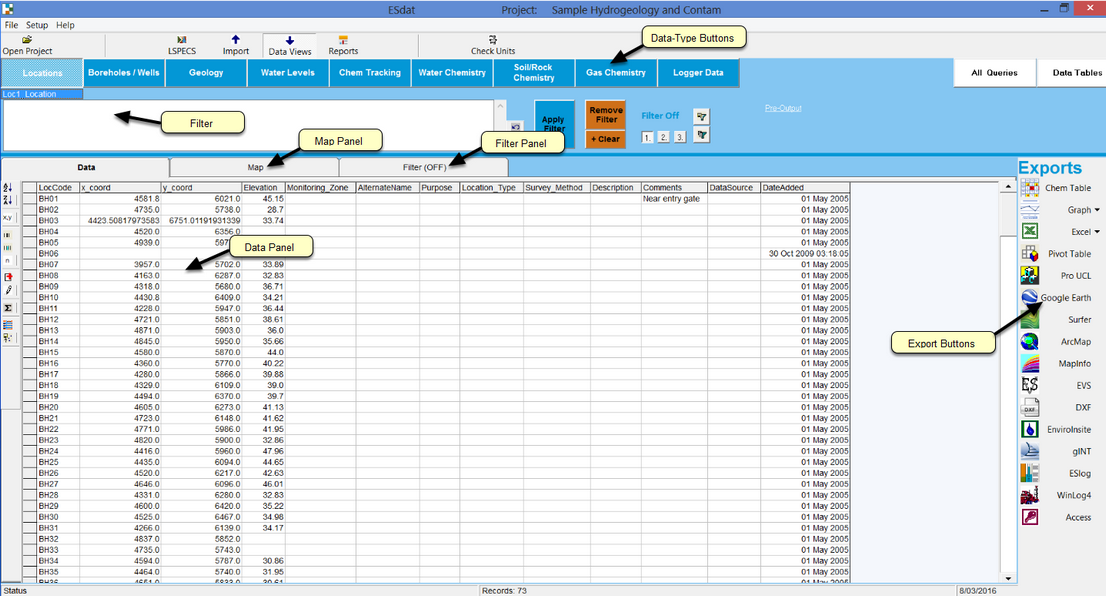
eg
1.Data Types; The Data Types Buttons are customisable and allow the user to assign up to 10 different categories. These can include Water Chemistry, Geology, etc. In a list beneath each Data-Type Button a list of database queries relating to that label is available. These queries are related to the label by their first few characters, their prefix.
2.The Filter and Pre-Output Filter area
3.Data Panel. Shows the data after filter application (if filter applied)
4.Filter Panel (Not Shown, behind the Data Panel). Allows construction of a filter (in addition to mouse actions on the Data Panel or GIS Window), and provides other filter functions.
5.Map Window, plots data point locations and labels, and can be used to populate the interactive filter
6.Export Buttons, single click to send data to, and enables it to be viewed or processed in a suite of commonly used earth science packages.